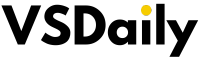Messaging apps have become an indispensable means of communication, socialisation, and collaboration. They have revolutionised the way we interact with our friends and family, allowing users to not only send messages, but also conveniently share photos, videos, and voice notes. This means that we share some of our most personal moments and information via messaging.
The local government has also advised Malaysians to be wary of online scams on messaging platforms and social media which can cause victims to suffer huge losses.
So it’s important to look for strong privacy and security features when selecting a messaging app. Here are six things every user should consider.
1) End-to-End Encrypted Chats and Calls
Default end-to-end encryption (E2EE) is a must for anybody concerned about the privacy of their communication when sharing messages, photos, videos, voice messages, documents, or making calls.
E2EE works by securing all information sent over it with a cryptographic lock, with only the sender and recipient having the key needed to unlock and read them. This ensures that only you and the person you are communicating with can read or listen to what is sent, keeping all your communications private. It also ensures that nobody —not even the app developer — has access to your messages, calls, or media shared.
2) Encrypted Chat Backups
So, you found a chat app where all your chats are encrypted, but do they remain encrypted and secure when they are backed up? Some apps now extend E2EE protection to your chat backups. Users have the option to turn it on from their settings, and it protects your chat no matter what cloud service you back up to. Encrypted backups can only be unlocked with passwords or a key set by or provided to the user.
3) 2FA for Enhanced Account Protection
We have all come across stories of identity and account theft. For enhanced security, look to turn on two factor authentication (2FA) on your messaging app. This requests for a PIN or password that you’ve selected each time your account is activated on a new device. You even have the option of adding your email address, so, whenever there is an attempt to reset your PIN, you get notified via email with a link to reset the PIN sent to you.
4) More Control Over Sent Messages
Sent a message or photo to the wrong group chat? This has likely happened to every user at some point, and it is immediately clear how the ability to delete sent messages for everyone in the chat is an important feature for privacy.
Some messaging apps have introduced features for messages or content to delete themselves after some time or after it has been viewed. These features add another layer of security and assurance to privacy-sensitive users by ensuring sensitive data no longer exists to be compromised in the event of a lost or stolen device.
An example of this feature is “disappearing messages” that apply to the actual messages you type out. They automatically vanish or delete themselves after a period of time determined by the user, ranging between 24 hours to as long as 90 days after the message is sent. Additionally, a second feature – “view once” specifically for photos and videos – deletes itself after the recipient has opened it and exited the media viewer.
5) Enhanced Privacy Controls for Users
In addition to control sent messages, the flexibility to set permissions is equally important when it comes to:
- read receipts
- who can view your profile photo
- visibility around last seen and online statuses
- who can add you to group chats
If permissions are too relaxed, users’ profile photos and online status can be easily accessed through their phone numbers, creating more concerns around security. Messaging apps that provide the ability to adjust privacy settings according to the user’s needs will provide users more control over their own security.
6) Ability to Report and Block
Apps that give users the ability to easily report or block contacts provide added confidence that they are in charge of their own privacy. Blocking a contact prevents them from calling you or sending you messages, as well as viewing your online status, profile picture, and status updates. Reporting lets you flag a problematic sender and their messages. On WhatsApp, for instance, where messages are end-to-end encrypted so no one can read your messages, only when you choose to report a contact, it flags and allows access to the last five messages for further review, and could lead to further action such as an account ban.
18 October 2022