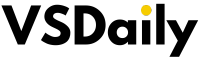Bank Islam Malaysia Berhad urges the public to be vigilant against fraudulent messages and fake platforms impersonating its Al-Awfar campaign and mobile banking services. The Bank reiterates that all official communication and transactions must only be conducted through its verified channels.
MALAYSIA, 19 JUNE 2025 – Bank Islam Malaysia Berhad (Bank Islam) has issued a public advisory warning against the rise in scam attempts involving fake SMS, WhatsApp messages, and social media accounts falsely representing its Al-Awfar campaign and BIMB Mobile banking app.
The Bank has observed a surge in deceptive tactics where scammers send fraudulent messages urging recipients to click on suspicious links or download unauthorized apps that are not available through official app stores. These actions are designed to phish sensitive banking information from unsuspecting victims.
In light of these threats, Bank Islam strongly advises all customers not to engage, click, or respond to such messages. All official campaigns, including Al-Awfar entries, are strictly managed through Bank Islam’s official digital platforms.
The Bank reminds the public that authentic information regarding campaigns, promotions, or banking services will only be disseminated through the following verified channels:
- Official Website: www.bankislam.com
- Social Media Platforms:
- Facebook: Bank Islam Malaysia Berhad
- Instagram: @bankislam
- X (formerly Twitter): @myBankIslam
- LinkedIn: Bank Islam Malaysia Berhad
- TikTok: Bank Islam Malaysia Berhad
To safeguard themselves, customers are urged to:
- Be wary of clickable links from unknown sources.
- Download BIMB Mobile and BIMB Biz apps only from Google Play, Apple App Store, or Huawei AppGallery.
- Use only the official banking platforms: BIMB Mobile app or web.bimb.com for individuals, and BIMB Biz app or eBanker Pro for businesses.
- Verify the security image and phrase before logging in.
- Never share personal login credentials, not even with Bank Islam staff.
In the event of suspected fraud, customers are advised to activate the Kill Switch feature in the BIMB Mobile app to instantly freeze their accounts and prevent unauthorized transactions.
For secure account opening, customers should use only the Bank’s Virtual Account Opening (VAO) platform at https://vao.bankislam.com.my. A complete step-by-step guide to setting up BIMB Mobile is also available at https://bimb.com/set-up-your-account-bimb-account.
Customers and the public are encouraged to report any suspicious activity involving the misuse of Bank Islam’s name to the Bank Islam Contact Centre at 03-26 900 900, via email at contactcenter@bankislam.com.my, or to the National Scam Response Centre by calling 997.
Bank Islam reaffirmed its commitment to data protection and customer safety, emphasizing that it will never request personal details through SMS, messaging apps, or unofficial websites.